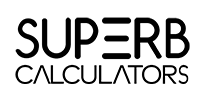Result:
N/A
In today’s data-driven world, the ability to convert, manipulate, and transform data is more valuable than ever. Whether you’re a business professional, data analyst, or just someone dealing with data regularly, having access to a versatile tool like the All-in-One Data Converter can be a game-changer. In this article, we’ll explore the significance of this tool and how it can simplify data-related tasks.
The All-in-One Data Converter: What Is It?
The All-in-One Data Converter is a comprehensive online tool designed to handle various data conversion tasks efficiently. It supports the conversion of data between different formats, such as:
- File Formats: Easily convert between popular file formats like CSV, Excel, JSON, XML, and more. This versatility is invaluable when working with different software applications or data storage systems.
- Units of Measurement: Convert units effortlessly, whether it’s currency, weight, length, temperature, or any other unit. It ensures that your data remains consistent and accurate.
- Data Encoding: Convert text data between different character encodings, such as UTF-8, ASCII, or Unicode. This is crucial for handling multilingual data.
- Date and Time: Handle date and time data by converting between various date formats or time zones. This feature is essential for global businesses and applications.
- Numeric Data: Perform numeric conversions, such as currency exchange rates, percentages, or mathematical operations on datasets.
Why the All-in-One Data Converter Matters:
1. Data Integration:
- Seamlessly integrate data from different sources by converting them into a standardized format, making analysis and reporting more accessible.
2. Improved Data Accuracy:
- Ensure data accuracy by converting units of measurement and handling date and time zones correctly.
3. Time Efficiency:
- Save valuable time by automating data conversion tasks that would otherwise be tedious and error-prone when done manually.
4. Enhanced Decision-Making:
- Access to accurate and well-structured data enables better decision-making for individuals and organizations.
5. Cross-Platform Compatibility:
- Ensure that your data is compatible with various software and platforms, reducing compatibility issues.
How to Use the All-in-One Data Converter:
Using the All-in-One Data Converter is straightforward:
- Visit the All-in-One Data Converter website or use the application.
- Choose the type of data conversion you need (e.g., file format, unit conversion, encoding, date/time, numeric).
- Provide the input data or settings, such as the original format, value to convert, or date format.
- Click the “Convert” or “Calculate” button.
- The converter will process your request and provide the converted data or value.
- You can then download the converted data or copy it for use in your projects.
Conclusion:
The All-in-One Data Converter empowers individuals and businesses to harness the full potential of their data. By simplifying data conversion and manipulation tasks, it enhances productivity, data accuracy, and decision-making. Whether you’re working with files, measurements, text, dates, or numbers, this versatile tool can streamline your data-related processes. Unlock the power of your data with the All-in-One Data Converter today and experience the benefits of a more efficient and data-savvy workflow.